 CompTIA-A-220-801-220-80-VpF8
CompTIA-A-220-801-220-80-VpF8
 CompTIA A+ 220-801\\01. Introduction\\/01. Introduction And What To Expect From This Course.mp41008.35KB
CompTIA A+ 220-801\\01. Introduction\\/01. Introduction And What To Expect From This Course.mp41008.35KB CompTIA A+ 220-801\\01. Introduction\\/02. About The Author.mp42.66MB
CompTIA A+ 220-801\\01. Introduction\\/02. About The Author.mp42.66MB CompTIA A+ 220-801\\01. Introduction\\/03. Course Overview.mp43.94MB
CompTIA A+ 220-801\\01. Introduction\\/03. Course Overview.mp43.94MB CompTIA A+ 220-801\\01. Introduction\\/04. About The A+ Exams.mp411.27MB
CompTIA A+ 220-801\\01. Introduction\\/04. About The A+ Exams.mp411.27MB CompTIA A+ 220-801\\01. Introduction\\/05. How To Access Your Working Files.mp413.16MB
CompTIA A+ 220-801\\01. Introduction\\/05. How To Access Your Working Files.mp413.16MB CompTIA A+ 220-801\\02. Operational Procedures\\/01. Dealing With ESD.mp46.25MB
CompTIA A+ 220-801\\02. Operational Procedures\\/01. Dealing With ESD.mp46.25MB CompTIA A+ 220-801\\02. Operational Procedures\\/02. Personal Safety.mp48.43MB
CompTIA A+ 220-801\\02. Operational Procedures\\/02. Personal Safety.mp48.43MB CompTIA A+ 220-801\\02. Operational Procedures\\/03. MSD Documentation.mp44.27MB
CompTIA A+ 220-801\\02. Operational Procedures\\/03. MSD Documentation.mp44.27MB CompTIA A+ 220-801\\02. Operational Procedures\\/04. Power Issues.mp411.53MB
CompTIA A+ 220-801\\02. Operational Procedures\\/04. Power Issues.mp411.53MB CompTIA A+ 220-801\\02. Operational Procedures\\/05. Airborne Particles Protection.mp46.84MB
CompTIA A+ 220-801\\02. Operational Procedures\\/05. Airborne Particles Protection.mp46.84MB CompTIA A+ 220-801\\03. PC Hardware\\/01. Understanding BIOS.mp45.84MB
CompTIA A+ 220-801\\03. PC Hardware\\/01. Understanding BIOS.mp45.84MB CompTIA A+ 220-801\\03. PC Hardware\\/02. Configuring BIOS - Part 1.mp46.85MB
CompTIA A+ 220-801\\03. PC Hardware\\/02. Configuring BIOS - Part 1.mp46.85MB CompTIA A+ 220-801\\03. PC Hardware\\/03. Configuring BIOS - Part 2.mp45.72MB
CompTIA A+ 220-801\\03. PC Hardware\\/03. Configuring BIOS - Part 2.mp45.72MB CompTIA A+ 220-801\\03. PC Hardware\\/04. Motherboard Basics - Part 1.mp412.71MB
CompTIA A+ 220-801\\03. PC Hardware\\/04. Motherboard Basics - Part 1.mp412.71MB CompTIA A+ 220-801\\03. PC Hardware\\/05. Motherboard Basics - Part 2.mp48.29MB
CompTIA A+ 220-801\\03. PC Hardware\\/05. Motherboard Basics - Part 2.mp48.29MB CompTIA A+ 220-801\\03. PC Hardware\\/06. Expansion Slots.mp49.29MB
CompTIA A+ 220-801\\03. PC Hardware\\/06. Expansion Slots.mp49.29MB CompTIA A+ 220-801\\03. PC Hardware\\/07. Expansion Slot Types - Part 1.mp45.90MB
CompTIA A+ 220-801\\03. PC Hardware\\/07. Expansion Slot Types - Part 1.mp45.90MB CompTIA A+ 220-801\\03. PC Hardware\\/08. Expansion Slot Types - Part 2.mp49.34MB
CompTIA A+ 220-801\\03. PC Hardware\\/08. Expansion Slot Types - Part 2.mp49.34MB CompTIA A+ 220-801\\03. PC Hardware\\/09. Getting Power.mp49.08MB
CompTIA A+ 220-801\\03. PC Hardware\\/09. Getting Power.mp49.08MB CompTIA A+ 220-801\\03. PC Hardware\\/10. Displays.mp46.65MB
CompTIA A+ 220-801\\03. PC Hardware\\/10. Displays.mp46.65MB CompTIA A+ 220-801\\04. Memory And Storage\\/01. Ram Basics.mp45.87MB
CompTIA A+ 220-801\\04. Memory And Storage\\/01. Ram Basics.mp45.87MB CompTIA A+ 220-801\\04. Memory And Storage\\/02. Ram Types - Part 1.mp411.35MB
CompTIA A+ 220-801\\04. Memory And Storage\\/02. Ram Types - Part 1.mp411.35MB CompTIA A+ 220-801\\04. Memory And Storage\\/03. Ram Types - Part 2.mp47.77MB
CompTIA A+ 220-801\\04. Memory And Storage\\/03. Ram Types - Part 2.mp47.77MB CompTIA A+ 220-801\\04. Memory And Storage\\/04. Expansion Cards.mp49.08MB
CompTIA A+ 220-801\\04. Memory And Storage\\/04. Expansion Cards.mp49.08MB CompTIA A+ 220-801\\04. Memory And Storage\\/05. Storage Devices.mp48.76MB
CompTIA A+ 220-801\\04. Memory And Storage\\/05. Storage Devices.mp48.76MB CompTIA A+ 220-801\\04. Memory And Storage\\/06. Optical Drives.mp47.19MB
CompTIA A+ 220-801\\04. Memory And Storage\\/06. Optical Drives.mp47.19MB CompTIA A+ 220-801\\04. Memory And Storage\\/07. Combo Drives And Burners.mp45.21MB
CompTIA A+ 220-801\\04. Memory And Storage\\/07. Combo Drives And Burners.mp45.21MB CompTIA A+ 220-801\\04. Memory And Storage\\/08. Flash Drives - Part 1.mp45.32MB
CompTIA A+ 220-801\\04. Memory And Storage\\/08. Flash Drives - Part 1.mp45.32MB CompTIA A+ 220-801\\04. Memory And Storage\\/09. Flash Drives - Part 2.mp47.77MB
CompTIA A+ 220-801\\04. Memory And Storage\\/09. Flash Drives - Part 2.mp47.77MB CompTIA A+ 220-801\\04. Memory And Storage\\/10. Hard Drive Basics.mp411.04MB
CompTIA A+ 220-801\\04. Memory And Storage\\/10. Hard Drive Basics.mp411.04MB CompTIA A+ 220-801\\04. Memory And Storage\\/11. Connection Types.mp46.67MB
CompTIA A+ 220-801\\04. Memory And Storage\\/11. Connection Types.mp46.67MB CompTIA A+ 220-801\\04. Memory And Storage\\/12. Understanding Raid.mp47.48MB
CompTIA A+ 220-801\\04. Memory And Storage\\/12. Understanding Raid.mp47.48MB CompTIA A+ 220-801\\04. Memory And Storage\\/13. SCSI Drives.mp44.52MB
CompTIA A+ 220-801\\04. Memory And Storage\\/13. SCSI Drives.mp44.52MB CompTIA A+ 220-801\\05. Connectors Cables And Pins\\/01. Connectors Cables And Pins.mp43.04MB
CompTIA A+ 220-801\\05. Connectors Cables And Pins\\/01. Connectors Cables And Pins.mp43.04MB CompTIA A+ 220-801\\05. Connectors Cables And Pins\\/02. CPU Sockets - Part 1.mp48.49MB
CompTIA A+ 220-801\\05. Connectors Cables And Pins\\/02. CPU Sockets - Part 1.mp48.49MB CompTIA A+ 220-801\\05. Connectors Cables And Pins\\/03. CPU Sockets - Part 2.mp43.55MB
CompTIA A+ 220-801\\05. Connectors Cables And Pins\\/03. CPU Sockets - Part 2.mp43.55MB CompTIA A+ 220-801\\05. Connectors Cables And Pins\\/04. CPU Characteristics - Part 1.mp45.90MB
CompTIA A+ 220-801\\05. Connectors Cables And Pins\\/04. CPU Characteristics - Part 1.mp45.90MB CompTIA A+ 220-801\\05. Connectors Cables And Pins\\/05. CPU Characteristics - Part 2.mp45.74MB
CompTIA A+ 220-801\\05. Connectors Cables And Pins\\/05. CPU Characteristics - Part 2.mp45.74MB CompTIA A+ 220-801\\05. Connectors Cables And Pins\\/06. CPU Cooling.mp410.96MB
CompTIA A+ 220-801\\05. Connectors Cables And Pins\\/06. CPU Cooling.mp410.96MB CompTIA A+ 220-801\\05. Connectors Cables And Pins\\/07. Display Connector Types.mp413.45MB
CompTIA A+ 220-801\\05. Connectors Cables And Pins\\/07. Display Connector Types.mp413.45MB CompTIA A+ 220-801\\05. Connectors Cables And Pins\\/08. Device Connectors - Part 1.mp49.69MB
CompTIA A+ 220-801\\05. Connectors Cables And Pins\\/08. Device Connectors - Part 1.mp49.69MB CompTIA A+ 220-801\\05. Connectors Cables And Pins\\/09. Device Connectors - Part 2.mp49.57MB
CompTIA A+ 220-801\\05. Connectors Cables And Pins\\/09. Device Connectors - Part 2.mp49.57MB CompTIA A+ 220-801\\05. Connectors Cables And Pins\\/10. Firewire.mp45.22MB
CompTIA A+ 220-801\\05. Connectors Cables And Pins\\/10. Firewire.mp45.22MB CompTIA A+ 220-801\\06. Networking\\/01. Network Cables And Connectors.mp42.54MB
CompTIA A+ 220-801\\06. Networking\\/01. Network Cables And Connectors.mp42.54MB CompTIA A+ 220-801\\06. Networking\\/02. Twisted Pair Cable.mp48.50MB
CompTIA A+ 220-801\\06. Networking\\/02. Twisted Pair Cable.mp48.50MB CompTIA A+ 220-801\\06. Networking\\/03. Coaxial Cable.mp48.66MB
CompTIA A+ 220-801\\06. Networking\\/03. Coaxial Cable.mp48.66MB CompTIA A+ 220-801\\06. Networking\\/04. Fiber Cable.mp48.42MB
CompTIA A+ 220-801\\06. Networking\\/04. Fiber Cable.mp48.42MB CompTIA A+ 220-801\\06. Networking\\/05. Network ologies.mp46.55MB
CompTIA A+ 220-801\\06. Networking\\/05. Network ologies.mp46.55MB CompTIA A+ 220-801\\06. Networking\\/06. Bus Networks.mp46.87MB
CompTIA A+ 220-801\\06. Networking\\/06. Bus Networks.mp46.87MB CompTIA A+ 220-801\\06. Networking\\/07. Ring Networks.mp45.79MB
CompTIA A+ 220-801\\06. Networking\\/07. Ring Networks.mp45.79MB CompTIA A+ 220-801\\06. Networking\\/08. Star Networks.mp47.16MB
CompTIA A+ 220-801\\06. Networking\\/08. Star Networks.mp47.16MB CompTIA A+ 220-801\\06. Networking\\/09. Mesh Networks.mp44.68MB
CompTIA A+ 220-801\\06. Networking\\/09. Mesh Networks.mp44.68MB CompTIA A+ 220-801\\06. Networking\\/10. Hybrid Networks.mp47.53MB
CompTIA A+ 220-801\\06. Networking\\/10. Hybrid Networks.mp47.53MB CompTIA A+ 220-801\\06. Networking\\/11. Network Types.mp49.06MB
CompTIA A+ 220-801\\06. Networking\\/11. Network Types.mp49.06MB CompTIA A+ 220-801\\07. Wireless Networking\\/01. Wireless Basics.mp410.15MB
CompTIA A+ 220-801\\07. Wireless Networking\\/01. Wireless Basics.mp410.15MB CompTIA A+ 220-801\\07. Wireless Networking\\/02. IEEE Standards - Part 1.mp45.04MB
CompTIA A+ 220-801\\07. Wireless Networking\\/02. IEEE Standards - Part 1.mp45.04MB CompTIA A+ 220-801\\07. Wireless Networking\\/03. IEEE Standards - Part 2.mp44.79MB
CompTIA A+ 220-801\\07. Wireless Networking\\/03. IEEE Standards - Part 2.mp44.79MB CompTIA A+ 220-801\\07. Wireless Networking\\/04. Wireless Encryption Types.mp45.86MB
CompTIA A+ 220-801\\07. Wireless Networking\\/04. Wireless Encryption Types.mp45.86MB CompTIA A+ 220-801\\07. Wireless Networking\\/05. Basic Security.mp46.88MB
CompTIA A+ 220-801\\07. Wireless Networking\\/05. Basic Security.mp46.88MB CompTIA A+ 220-801\\08. TCPIP\\/01. TCPIP Basics.mp46.98MB
CompTIA A+ 220-801\\08. TCPIP\\/01. TCPIP Basics.mp46.98MB CompTIA A+ 220-801\\08. TCPIP\\/02. The TCPIP Address - Part 1.mp47.29MB
CompTIA A+ 220-801\\08. TCPIP\\/02. The TCPIP Address - Part 1.mp47.29MB CompTIA A+ 220-801\\08. TCPIP\\/03. The TCPIP Address - Part 2.mp45.96MB
CompTIA A+ 220-801\\08. TCPIP\\/03. The TCPIP Address - Part 2.mp45.96MB CompTIA A+ 220-801\\08. TCPIP\\/04. IPv6.mp46.32MB
CompTIA A+ 220-801\\08. TCPIP\\/04. IPv6.mp46.32MB CompTIA A+ 220-801\\08. TCPIP\\/05. Public Private And APIPA.mp48.28MB
CompTIA A+ 220-801\\08. TCPIP\\/05. Public Private And APIPA.mp48.28MB CompTIA A+ 220-801\\08. TCPIP\\/06. Static And Dynamic Addressing.mp49.26MB
CompTIA A+ 220-801\\08. TCPIP\\/06. Static And Dynamic Addressing.mp49.26MB CompTIA A+ 220-801\\08. TCPIP\\/07. Understanding DHCP.mp411.57MB
CompTIA A+ 220-801\\08. TCPIP\\/07. Understanding DHCP.mp411.57MB CompTIA A+ 220-801\\08. TCPIP\\/08. TCP Vs. UDP.mp46.03MB
CompTIA A+ 220-801\\08. TCPIP\\/08. TCP Vs. UDP.mp46.03MB CompTIA A+ 220-801\\08. TCPIP\\/09. TCP And UDP Ports.mp47.95MB
CompTIA A+ 220-801\\08. TCPIP\\/09. TCP And UDP Ports.mp47.95MB CompTIA A+ 220-801\\08. TCPIP\\/10. Common Protocols And Ports.mp45.88MB
CompTIA A+ 220-801\\08. TCPIP\\/10. Common Protocols And Ports.mp45.88MB CompTIA A+ 220-801\\09. Network Devices\\/01. Hubs And Switches.mp46.33MB
CompTIA A+ 220-801\\09. Network Devices\\/01. Hubs And Switches.mp46.33MB CompTIA A+ 220-801\\09. Network Devices\\/02. Routers.mp47.56MB
CompTIA A+ 220-801\\09. Network Devices\\/02. Routers.mp47.56MB CompTIA A+ 220-801\\09. Network Devices\\/03. Modems.mp45.79MB
CompTIA A+ 220-801\\09. Network Devices\\/03. Modems.mp45.79MB CompTIA A+ 220-801\\09. Network Devices\\/04. NAS.mp43.89MB
CompTIA A+ 220-801\\09. Network Devices\\/04. NAS.mp43.89MB CompTIA A+ 220-801\\09. Network Devices\\/05. Network Tools.mp410.02MB
CompTIA A+ 220-801\\09. Network Devices\\/05. Network Tools.mp410.02MB CompTIA A+ 220-801\\10. Laps\\/01. Portable Computing.mp45.60MB
CompTIA A+ 220-801\\10. Laps\\/01. Portable Computing.mp45.60MB CompTIA A+ 220-801\\10. Laps\\/02. Laptop Expansion.mp46.68MB
CompTIA A+ 220-801\\10. Laps\\/02. Laptop Expansion.mp46.68MB CompTIA A+ 220-801\\10. Laps\\/03. Laptop Displays.mp45.07MB
CompTIA A+ 220-801\\10. Laps\\/03. Laptop Displays.mp45.07MB CompTIA A+ 220-801\\10. Laps\\/04. Docking Station Or Port Replicator.mp44.78MB
CompTIA A+ 220-801\\10. Laps\\/04. Docking Station Or Port Replicator.mp44.78MB CompTIA A+ 220-801\\11. Printers\\/01. Printer Basics.mp44.57MB
CompTIA A+ 220-801\\11. Printers\\/01. Printer Basics.mp44.57MB CompTIA A+ 220-801\\11. Printers\\/02. Laser Printing Process - Part 1.mp44.40MB
CompTIA A+ 220-801\\11. Printers\\/02. Laser Printing Process - Part 1.mp44.40MB CompTIA A+ 220-801\\11. Printers\\/03. Laser Printing Process - Part 2.mp410.96MB
CompTIA A+ 220-801\\11. Printers\\/03. Laser Printing Process - Part 2.mp410.96MB CompTIA A+ 220-801\\11. Printers\\/04. Inkjet Printers.mp44.42MB
CompTIA A+ 220-801\\11. Printers\\/04. Inkjet Printers.mp44.42MB CompTIA A+ 220-801\\11. Printers\\/05. Therl Printers.mp42.60MB
CompTIA A+ 220-801\\11. Printers\\/05. Therl Printers.mp42.60MB CompTIA A+ 220-801\\11. Printers\\/06. Impact Printers.mp43.77MB
CompTIA A+ 220-801\\11. Printers\\/06. Impact Printers.mp43.77MB CompTIA A+ 220-801\\11. Printers\\/07. naging And Installing Printers.mp414.65MB
CompTIA A+ 220-801\\11. Printers\\/07. naging And Installing Printers.mp414.65MB CompTIA A+ 220-801\\12. The Soft Side Of Computing\\/01. The Soft Side Of Computing.mp47.57MB
CompTIA A+ 220-801\\12. The Soft Side Of Computing\\/01. The Soft Side Of Computing.mp47.57MB CompTIA A+ 220-801\\12. The Soft Side Of Computing\\/02. The gic Of Communication.mp46.84MB
CompTIA A+ 220-801\\12. The Soft Side Of Computing\\/02. The gic Of Communication.mp46.84MB CompTIA A+ 220-801\\12. The Soft Side Of Computing\\/03. Controlling Distractions.mp46.62MB
CompTIA A+ 220-801\\12. The Soft Side Of Computing\\/03. Controlling Distractions.mp46.62MB CompTIA A+ 220-801\\12. The Soft Side Of Computing\\/04. Difficult Customers.mp45.77MB
CompTIA A+ 220-801\\12. The Soft Side Of Computing\\/04. Difficult Customers.mp45.77MB CompTIA A+ 220-801\\12. The Soft Side Of Computing\\/05. Confidential terials.mp44.81MB
CompTIA A+ 220-801\\12. The Soft Side Of Computing\\/05. Confidential terials.mp44.81MB CompTIA A+ 220-801\\12. The Soft Side Of Computing\\/06. Prohibited Content Handling.mp45.74MB
CompTIA A+ 220-801\\12. The Soft Side Of Computing\\/06. Prohibited Content Handling.mp45.74MB CompTIA A+ 220-801\\13. Conclusion\\/01. Wrap Up.mp44.27MB
CompTIA A+ 220-801\\13. Conclusion\\/01. Wrap Up.mp44.27MB CompTIA A+ 220-801\\Working Files\\/CompTIA_A_Plus_220_801_2012_ob< x> jectives_Working_Files.zip814.83KB
CompTIA A+ 220-801\\Working Files\\/CompTIA_A_Plus_220_801_2012_ob< x> jectives_Working_Files.zip814.83KB CompTIA A+ 220-802\\01. Introduction\\/01. What To Expect From This Course.flv1.27MB
CompTIA A+ 220-802\\01. Introduction\\/01. What To Expect From This Course.flv1.27MB CompTIA A+ 220-802\\01. Introduction\\/02. About The Author.flv8.10MB
CompTIA A+ 220-802\\01. Introduction\\/02. About The Author.flv8.10MB CompTIA A+ 220-802\\01. Introduction\\/03. Course Overview.flv2.64MB
CompTIA A+ 220-802\\01. Introduction\\/03. Course Overview.flv2.64MB CompTIA A+ 220-802\\01. Introduction\\/04. About The A+ Exams.flv5.43MB
CompTIA A+ 220-802\\01. Introduction\\/04. About The A+ Exams.flv5.43MB CompTIA A+ 220-802\\01. Introduction\\/05. How To Access Your Working Files.flv13.22MB
CompTIA A+ 220-802\\01. Introduction\\/05. How To Access Your Working Files.flv13.22MB CompTIA A+ 220-802\\02. Operating Systems\\/01. The Windows OS.flv8.09MB
CompTIA A+ 220-802\\02. Operating Systems\\/01. The Windows OS.flv8.09MB CompTIA A+ 220-802\\02. Operating Systems\\/02. Windows XP.flv6.41MB
CompTIA A+ 220-802\\02. Operating Systems\\/02. Windows XP.flv6.41MB CompTIA A+ 220-802\\02. Operating Systems\\/03. Windows Vista.flv5.84MB
CompTIA A+ 220-802\\02. Operating Systems\\/03. Windows Vista.flv5.84MB CompTIA A+ 220-802\\02. Operating Systems\\/04. Windows 7.flv6.30MB
CompTIA A+ 220-802\\02. Operating Systems\\/04. Windows 7.flv6.30MB CompTIA A+ 220-802\\02. Operating Systems\\/05. 32 Or Bit.flv6.22MB
CompTIA A+ 220-802\\02. Operating Systems\\/05. 32 Or Bit.flv6.22MB CompTIA A+ 220-802\\02. Operating Systems\\/06. Upgrading Windows.flv6.03MB
CompTIA A+ 220-802\\02. Operating Systems\\/06. Upgrading Windows.flv6.03MB CompTIA A+ 220-802\\02. Operating Systems\\/07. Windows Upgrade Advisor.flv4.41MB
CompTIA A+ 220-802\\02. Operating Systems\\/07. Windows Upgrade Advisor.flv4.41MB CompTIA A+ 220-802\\02. Operating Systems\\/08. Upgrade Paths.flv5.45MB
CompTIA A+ 220-802\\02. Operating Systems\\/08. Upgrade Paths.flv5.45MB CompTIA A+ 220-802\\03. Installing Windows\\/01. Hardware Requirements.flv4.91MB
CompTIA A+ 220-802\\03. Installing Windows\\/01. Hardware Requirements.flv4.91MB CompTIA A+ 220-802\\03. Installing Windows\\/02. Boot Methods.flv5.07MB
CompTIA A+ 220-802\\03. Installing Windows\\/02. Boot Methods.flv5.07MB CompTIA A+ 220-802\\03. Installing Windows\\/03. Hard Disk Partitioning.flv4.48MB
CompTIA A+ 220-802\\03. Installing Windows\\/03. Hard Disk Partitioning.flv4.48MB CompTIA A+ 220-802\\03. Installing Windows\\/04. Partition Schemes And Types.flv6.50MB
CompTIA A+ 220-802\\03. Installing Windows\\/04. Partition Schemes And Types.flv6.50MB CompTIA A+ 220-802\\03. Installing Windows\\/05. File System Fortting - Part 1.flv8.65MB
CompTIA A+ 220-802\\03. Installing Windows\\/05. File System Fortting - Part 1.flv8.65MB CompTIA A+ 220-802\\03. Installing Windows\\/06. File System Fortting - Part 2.flv5.39MB
CompTIA A+ 220-802\\03. Installing Windows\\/06. File System Fortting - Part 2.flv5.39MB CompTIA A+ 220-802\\03. Installing Windows\\/07. Workgroup Vs. Doin.flv9.26MB
CompTIA A+ 220-802\\03. Installing Windows\\/07. Workgroup Vs. Doin.flv9.26MB CompTIA A+ 220-802\\03. Installing Windows\\/08. Factory Recovery Partitions.flv6.33MB
CompTIA A+ 220-802\\03. Installing Windows\\/08. Factory Recovery Partitions.flv6.33MB CompTIA A+ 220-802\\04. Windows Comnd Line Tools\\/01. OS Commands.flv8.77MB
CompTIA A+ 220-802\\04. Windows Comnd Line Tools\\/01. OS Commands.flv8.77MB CompTIA A+ 220-802\\04. Windows Comnd Line Tools\\/02. TASKKILL.flv11.34MB
CompTIA A+ 220-802\\04. Windows Comnd Line Tools\\/02. TASKKILL.flv11.34MB CompTIA A+ 220-802\\04. Windows Comnd Line Tools\\/03. BootRec.flv8.61MB
CompTIA A+ 220-802\\04. Windows Comnd Line Tools\\/03. BootRec.flv8.61MB CompTIA A+ 220-802\\04. Windows Comnd Line Tools\\/04. Shutdown.flv4.80MB
CompTIA A+ 220-802\\04. Windows Comnd Line Tools\\/04. Shutdown.flv4.80MB CompTIA A+ 220-802\\04. Windows Comnd Line Tools\\/05. Working With Directories - Part 1.flv5.24MB
CompTIA A+ 220-802\\04. Windows Comnd Line Tools\\/05. Working With Directories - Part 1.flv5.24MB CompTIA A+ 220-802\\04. Windows Comnd Line Tools\\/06. Working With Directories - Part 2.flv16.50MB
CompTIA A+ 220-802\\04. Windows Comnd Line Tools\\/06. Working With Directories - Part 2.flv16.50MB CompTIA A+ 220-802\\04. Windows Comnd Line Tools\\/07. FDISK.flv1.78MB
CompTIA A+ 220-802\\04. Windows Comnd Line Tools\\/07. FDISK.flv1.78MB CompTIA A+ 220-802\\04. Windows Comnd Line Tools\\/08. FORMAT.flv8.80MB
CompTIA A+ 220-802\\04. Windows Comnd Line Tools\\/08. FORMAT.flv8.80MB CompTIA A+ 220-802\\04. Windows Comnd Line Tools\\/09. Copying Files.flv5.30MB
CompTIA A+ 220-802\\04. Windows Comnd Line Tools\\/09. Copying Files.flv5.30MB CompTIA A+ 220-802\\04. Windows Comnd Line Tools\\/10. DISKPART.flv2.85MB
CompTIA A+ 220-802\\04. Windows Comnd Line Tools\\/10. DISKPART.flv2.85MB CompTIA A+ 220-802\\04. Windows Comnd Line Tools\\/11. CHKDSK.flv4.23MB
CompTIA A+ 220-802\\04. Windows Comnd Line Tools\\/11. CHKDSK.flv4.23MB CompTIA A+ 220-802\\04. Windows Comnd Line Tools\\/12. DEL.flv4.87MB
CompTIA A+ 220-802\\04. Windows Comnd Line Tools\\/12. DEL.flv4.87MB CompTIA A+ 220-802\\05. Networking Comnd Line Tools\\/01. PING.flv9.99MB
CompTIA A+ 220-802\\05. Networking Comnd Line Tools\\/01. PING.flv9.99MB CompTIA A+ 220-802\\05. Networking Comnd Line Tools\\/02. IPCONFIG.flv11.96MB
CompTIA A+ 220-802\\05. Networking Comnd Line Tools\\/02. IPCONFIG.flv11.96MB CompTIA A+ 220-802\\05. Networking Comnd Line Tools\\/03. TRACERT.flv5.93MB
CompTIA A+ 220-802\\05. Networking Comnd Line Tools\\/03. TRACERT.flv5.93MB CompTIA A+ 220-802\\05. Networking Comnd Line Tools\\/04. NETSTAT.flv9.43MB
CompTIA A+ 220-802\\05. Networking Comnd Line Tools\\/04. NETSTAT.flv9.43MB CompTIA A+ 220-802\\05. Networking Comnd Line Tools\\/05. NET.flv4.88MB
CompTIA A+ 220-802\\05. Networking Comnd Line Tools\\/05. NET.flv4.88MB CompTIA A+ 220-802\\05. Networking Comnd Line Tools\\/06. NSLOOKUP.flv6.50MB
CompTIA A+ 220-802\\05. Networking Comnd Line Tools\\/06. NSLOOKUP.flv6.50MB CompTIA A+ 220-802\\06. Administrative Tools\\/01. Computer nagement.flv10.59MB
CompTIA A+ 220-802\\06. Administrative Tools\\/01. Computer nagement.flv10.59MB CompTIA A+ 220-802\\06. Administrative Tools\\/02. Device nager.flv11.30MB
CompTIA A+ 220-802\\06. Administrative Tools\\/02. Device nager.flv11.30MB CompTIA A+ 220-802\\06. Administrative Tools\\/03. Local Security Policy.flv13.67MB
CompTIA A+ 220-802\\06. Administrative Tools\\/03. Local Security Policy.flv13.67MB CompTIA A+ 220-802\\06. Administrative Tools\\/04. Perfornce Monitor.flv10.74MB
CompTIA A+ 220-802\\06. Administrative Tools\\/04. Perfornce Monitor.flv10.74MB CompTIA A+ 220-802\\06. Administrative Tools\\/05. Services.flv12.69MB
CompTIA A+ 220-802\\06. Administrative Tools\\/05. Services.flv12.69MB CompTIA A+ 220-802\\06. Administrative Tools\\/06. Windows Memory Diagnostics.flv9.87MB
CompTIA A+ 220-802\\06. Administrative Tools\\/06. Windows Memory Diagnostics.flv9.87MB CompTIA A+ 220-802\\06. Administrative Tools\\/07. Windows Firewall.flv14.46MB
CompTIA A+ 220-802\\06. Administrative Tools\\/07. Windows Firewall.flv14.46MB CompTIA A+ 220-802\\06. Administrative Tools\\/08. WFAS.flv13.28MB
CompTIA A+ 220-802\\06. Administrative Tools\\/08. WFAS.flv13.28MB CompTIA A+ 220-802\\06. Administrative Tools\\/09. MSCONFIG.flv10.83MB
CompTIA A+ 220-802\\06. Administrative Tools\\/09. MSCONFIG.flv10.83MB CompTIA A+ 220-802\\06. Administrative Tools\\/10. Task nager.flv11.02MB
CompTIA A+ 220-802\\06. Administrative Tools\\/10. Task nager.flv11.02MB CompTIA A+ 220-802\\06. Administrative Tools\\/11. Disk nagement.flv11.46MB
CompTIA A+ 220-802\\06. Administrative Tools\\/11. Disk nagement.flv11.46MB CompTIA A+ 220-802\\07. Control Panel Utilities\\/01. Internet Options.flv10.06MB
CompTIA A+ 220-802\\07. Control Panel Utilities\\/01. Internet Options.flv10.06MB CompTIA A+ 220-802\\07. Control Panel Utilities\\/02. Display.flv9.48MB
CompTIA A+ 220-802\\07. Control Panel Utilities\\/02. Display.flv9.48MB CompTIA A+ 220-802\\07. Control Panel Utilities\\/03. Folder Options.flv9.02MB
CompTIA A+ 220-802\\07. Control Panel Utilities\\/03. Folder Options.flv9.02MB CompTIA A+ 220-802\\07. Control Panel Utilities\\/04. User Accounts.flv7.63MB
CompTIA A+ 220-802\\07. Control Panel Utilities\\/04. User Accounts.flv7.63MB CompTIA A+ 220-802\\07. Control Panel Utilities\\/05. System.flv8.74MB
CompTIA A+ 220-802\\07. Control Panel Utilities\\/05. System.flv8.74MB CompTIA A+ 220-802\\07. Control Panel Utilities\\/06. Power Options.flv6.73MB
CompTIA A+ 220-802\\07. Control Panel Utilities\\/06. Power Options.flv6.73MB CompTIA A+ 220-802\\08. Configuring Windows Networking\\/01. Windows 7 Homegroups.flv11.45MB
CompTIA A+ 220-802\\08. Configuring Windows Networking\\/01. Windows 7 Homegroups.flv11.45MB CompTIA A+ 220-802\\08. Configuring Windows Networking\\/02. Network Shares.flv13.05MB
CompTIA A+ 220-802\\08. Configuring Windows Networking\\/02. Network Shares.flv13.05MB CompTIA A+ 220-802\\08. Configuring Windows Networking\\/04. Network Types.flv9.45MB
CompTIA A+ 220-802\\08. Configuring Windows Networking\\/04. Network Types.flv9.45MB CompTIA A+ 220-802\\08. Configuring Windows Networking\\/05. Alternative IP Addresses.flv9.40MB
CompTIA A+ 220-802\\08. Configuring Windows Networking\\/05. Alternative IP Addresses.flv9.40MB CompTIA A+ 220-802\\09. Sharing Resources\\/01. NTFS Vs. Share Permissions.flv12.90MB
CompTIA A+ 220-802\\09. Sharing Resources\\/01. NTFS Vs. Share Permissions.flv12.90MB CompTIA A+ 220-802\\09. Sharing Resources\\/02. Propagation And Inheritance.flv13.61MB
CompTIA A+ 220-802\\09. Sharing Resources\\/02. Propagation And Inheritance.flv13.61MB CompTIA A+ 220-802\\09. Sharing Resources\\/03. Allow Vs. Deny.flv11.49MB
CompTIA A+ 220-802\\09. Sharing Resources\\/03. Allow Vs. Deny.flv11.49MB CompTIA A+ 220-802\\09. Sharing Resources\\/04. Moving Vs. Copying.flv5.07MB
CompTIA A+ 220-802\\09. Sharing Resources\\/04. Moving Vs. Copying.flv5.07MB CompTIA A+ 220-802\\10. Security\\/01. Physical Security.flv7.75MB
CompTIA A+ 220-802\\10. Security\\/01. Physical Security.flv7.75MB CompTIA A+ 220-802\\10. Security\\/02. Digital Security.flv5.29MB
CompTIA A+ 220-802\\10. Security\\/02. Digital Security.flv5.29MB CompTIA A+ 220-802\\10. Security\\/03. User Education.flv5.87MB
CompTIA A+ 220-802\\10. Security\\/03. User Education.flv5.87MB CompTIA A+ 220-802\\10. Security\\/04. Common Security Threats.flv4.89MB
CompTIA A+ 220-802\\10. Security\\/04. Common Security Threats.flv4.89MB CompTIA A+ 220-802\\10. Security\\/05. lware - Part 1.flv6.25MB
CompTIA A+ 220-802\\10. Security\\/05. lware - Part 1.flv6.25MB CompTIA A+ 220-802\\10. Security\\/06. lware - Part 2.flv6.02MB
CompTIA A+ 220-802\\10. Security\\/06. lware - Part 2.flv6.02MB CompTIA A+ 220-802\\10. Security\\/07. Hard Drive Disposal.flv4.49MB
CompTIA A+ 220-802\\10. Security\\/07. Hard Drive Disposal.flv4.49MB CompTIA A+ 220-802\\10. Security\\/08. Securing A Wireless Network.flv5.80MB
CompTIA A+ 220-802\\10. Security\\/08. Securing A Wireless Network.flv5.80MB CompTIA A+ 220-802\\11. Mobile\\/01. Android Vs. iOS.flv6.18MB
CompTIA A+ 220-802\\11. Mobile\\/01. Android Vs. iOS.flv6.18MB CompTIA A+ 220-802\\11. Mobile\\/02. Mobile Features.flv6.97MB
CompTIA A+ 220-802\\11. Mobile\\/02. Mobile Features.flv6.97MB CompTIA A+ 220-802\\11. Mobile\\/03. Bluetooth.flv3.16MB
CompTIA A+ 220-802\\11. Mobile\\/03. Bluetooth.flv3.16MB CompTIA A+ 220-802\\11. Mobile\\/04. Laps Vs. Tablet PCs.flv7.60MB
CompTIA A+ 220-802\\11. Mobile\\/04. Laps Vs. Tablet PCs.flv7.60MB CompTIA A+ 220-802\\12. Troubleshooting\\/01. Basic Troubleshooting Theory.flv4.57MB
CompTIA A+ 220-802\\12. Troubleshooting\\/01. Basic Troubleshooting Theory.flv4.57MB CompTIA A+ 220-802\\12. Troubleshooting\\/02. Common Hard Drive Symptoms.flv6.48MB
CompTIA A+ 220-802\\12. Troubleshooting\\/02. Common Hard Drive Symptoms.flv6.48MB CompTIA A+ 220-802\\12. Troubleshooting\\/03. Hard Drive Troubleshooting Tools.flv7.96MB
CompTIA A+ 220-802\\12. Troubleshooting\\/03. Hard Drive Troubleshooting Tools.flv7.96MB CompTIA A+ 220-802\\12. Troubleshooting\\/04. Common Display Symptoms.flv5.60MB
CompTIA A+ 220-802\\12. Troubleshooting\\/04. Common Display Symptoms.flv5.60MB CompTIA A+ 220-802\\12. Troubleshooting\\/05. Troubleshooting Network Issues.flv7.32MB
CompTIA A+ 220-802\\12. Troubleshooting\\/05. Troubleshooting Network Issues.flv7.32MB CompTIA A+ 220-802\\12. Troubleshooting\\/06. Network Troubleshooting Tools.flv11.19MB
CompTIA A+ 220-802\\12. Troubleshooting\\/06. Network Troubleshooting Tools.flv11.19MB CompTIA A+ 220-802\\12. Troubleshooting\\/07. Common OS Symptoms.flv3.44MB
CompTIA A+ 220-802\\12. Troubleshooting\\/07. Common OS Symptoms.flv3.44MB CompTIA A+ 220-802\\12. Troubleshooting\\/08. OS Troubleshooting Tools.flv5.41MB
CompTIA A+ 220-802\\12. Troubleshooting\\/08. OS Troubleshooting Tools.flv5.41MB CompTIA A+ 220-802\\12. Troubleshooting\\/09. Common Printer Symptoms.flv9.61MB
CompTIA A+ 220-802\\12. Troubleshooting\\/09. Common Printer Symptoms.flv9.61MB CompTIA A+ 220-802\\13. Conclusion\\/01. Wrap Up.flv3.36MB
CompTIA A+ 220-802\\13. Conclusion\\/01. Wrap Up.flv3.36MB
- CreateTime2019-11-19
- UpdateTime2019-11-20
- FileTotalCount179
- TotalSize2.57GBHotTimes6ViewTimes10DMCA Report EmailmagnetLinkThunderTorrent DownBaiduYunLatest Search: 1.FETI-017 2.RSBX-101 3.IDBD-194 4.SWD-135 5.KWBD-093 6.BOMN-033 7.SS-012 8.ZACK-036 9.CMC-014 10.GESD-148 11.DSPE-005 12.NADE-224 13.SEED-077 14.MOR-015 15.DMM-70905 16.HODV-20930 17.AKBS-011 18.USV-008 19.MIBD-440 20.YUME-058 21.NNPJ-034 22.KWBD-145 23.PPPD-436 24.HND-256 25.RBB-093 26.MEKO-009 27.KUDK-036 28.MEYD-239 29.C-2109 30.RHE-407 31.ZUKO-124 32.DGR-007 33.SUPA-200 34.SDDE-600 35.TURU-062 36.OPPW-051 37.CVDX-388 38.017 39.101 40.194 41.135 42.093 43.033 44.012 45.036 46.014 47.148 48.005 49.224 50.077 51.015 52.70905 53.20930 54.011 55.008 56.440 57.058 58.034 59.145 60.436 61.256 62.093 63.009 64.036 65.239 66.2109 67.407 68.124 69.007 70.200 71.600 72.062 73.051 74.388

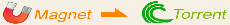
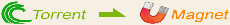
 magnet:?xt=urn:btih:86473357D7953E7FF3D614CC1E317FEA6F90D8A2
magnet:?xt=urn:btih:86473357D7953E7FF3D614CC1E317FEA6F90D8A2 Torrent Down
Torrent Down